Facebook Has Blocked This Feature
By following these Six simple steps you will be able to post in Unlimited Facebook Groups without having to pay for any services like Hootsuite or Post Planner. Some services even claim that you can post to hundreds of Groups at a time but Facebook will remove your posts once they catch on and can even cancel your account costing all the work you have put in and relationships you have built.
Posting in more then 50 Groups at a time is a no-no on Facebook and you shouldn’t get caught doing so. Following these directions will take a bit of time and set up but I’ll also tell you how you can save a lot of time and where you can find the best Groups to post in. Yes some Groups are better then others and the number of members in a Group has nothing to do with it as some might think.
So follow these directions if you want to keep your Facebook account safe but yet achieve your goal of getting your posts seen by thousands of people on Facebook.**
Step One
- I’m going to assume you already have a Facebook profile but many people have more then one for more postings and better results.
Step Two
- Set up a Gmail account. You can use any email account but Gmail allows you to send up to 500 emails a day so they are the best to use if you want to post in hundreds of Facebook Groups per day. For even better results and more posting many people set up more then one Gmail account.
- You must have these email accounts listed on your Facebook profile. If not you can simply add them by going to your Facebook account settings and editing your email address or adding email addresses.
Step Three
- Every Facebook Group has an email address just like every profile has and email address. There are two ways of getting this email address. One way is by clicking on the “About” tab of a Group and the email address for that Group will be found on the top right hand corner of the page. Many Groups will be missing this however because the admin has removed the email address from being shown.
- If the email address is missing then a second way of getting it is by looking at the URL in the address bar. Each Group’s URL is distinguished by either a name set up by the admin or a number if no custom URL has been set up.
- For example you can have this as a Group’s URL https://www.facebook.com/groups/252700648106052/
- Or you can have this as an URL if the admin has set up a custom URL https://www.facebook.com/groups/MultipleLevelMarketing/
- To get the email address simply take the name or number of that group and add @groups.facebook.com to make up the email address for that group.
- So the email address of the examples given above would be 252700648106052@groups.facebook.com and MultipleLevelMarketing@groups.facebook.com respectively. You can do this for any Facebook Group.
- Gather up all the emails for any number of Facebook Groups you want to post in and list them on a Word, NotePad or similar text editor.
Step Four
- Now set up your email addresses in you Gmail account or accounts. To do this go to the Contacts Manager in Gmail by clicking on Gmail in the top left hand corner as shown below.
- Now take the total number of Group emails that you have and divide by 50. This will give you the number of Contact Groups to make up by hovering your mouse as shown below and clicking “New Group”
- Make up as many Contact Groups as you need to add the email addresses to.
- Once you have made up the Contact Groups needed click on each one and add the email addresses to each one by clicking on the Add Contacts icon at the top as shown below.
- Copy the email addresses from your list and paste them in the drop down box and click “Add”
- Do this for all the Contact Groups you have made up.
Step Five
- You are now ready to post to Facebook Groups at a time. To do this click on the box at the top of the page as shown below.
- This will put a check mark beside all email addresses in that Group.
- Now click on the email Icon at the top of the page as shown below.
***Start with 10 groups and increase the number to find out what Facebook will allow to post to at one time.
- This will open up the box for you to compose the email with all the addresses in the “To” box.
- Type the headline of what you want to post in the Facebook Groups in the Subject area.
- Type any text and enter your links in the main body of your email.
Step Six
- Once you have it set up the way you want click “Send” and voila. You just posted in 50 Facebook Groups.
- It’s recommended that you wait some time in between postings so as not to raise Facebook’s interest. To avoid this people set up multiple Facebook Profiles and email accounts to post from but if you post with some time in between postings you should be alright with just a single account. This isn’t as necessary if you are posting different messages with different links.
- To check if it worked go to your Activity Log on your profile page.
To save some time check out the post on the Best Facebook Groups To Post In and as a bonus you will get the email address for the hundreds of groups on the list.
If you try this and it doesn’t work for you it’s because the directions were not followed. Please go back and make sure you are doing what is required in each step. Below are somethings to look for:
- Are you mailing from an email address listed on you Facebook profile?
- Do you belong to the group you are trying to email to?
- Do you have the right email address of the group you are trying to email?
Connect with me on Facebook. Click here Vic Guilherme
If you like this blog follow, share and have an abundant life!




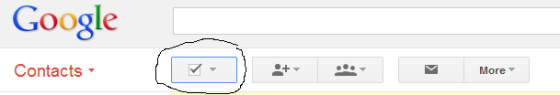


[…] To learn how to post to multiple Facebook Groups at one time for Free click here. […]
thank you for the info…much appreciated.
[…] via How to Post To Multiple Facebook Groups for Free. […]
[…] like Facebook is blocking us from posting to groups via email as I wrote about previously here. There are other ways to save you time posting in Facebook Groups. Some require one time or monthly […]
the directions state that you can use type ANY TEXT OR LINKS, can you also attach pictures as well?
I truly appreciate and thank you for taking the time to put together this information and share it with us. Have a great day!
Is there anything that can be used in place pf this now that Facebook has shut it down?
Here’s a few different ways to post to groups https://ganolifestars.wordpress.com/2014/01/06/posting-in-facebook-groups/
I am not sure. New ideas are blooming every day. I use different medias and stay light with Facebook so I don’t go to Facebook jail.
Facebook will warn you if you are doing something that will land you in FB Jail. Those that land there did so by ignoring those warnings. In regards to groups there’s really two things that you could do wrong, posting to fast in too many groups. I have found 500/day is a good number to keep to and spreading out the timing if you’re using some kind of posting scheduler. Here’s a few ways of saving some time posting to FB Groups https://ganolifestars.wordpress.com/2014/01/06/posting-in-facebook-groups/
Thank you Victor! May your day be awesome! Tammy
Hey I have made a simple script that can solve this problem of posting on multiple groups in 30 sec
Go to http://apps.facebook.com/megaposter/
It is quite self explanatory after that
The application has been moved to http://goo.gl/2fc5vH
It is quite easy to use and secure also.
Reblogged this on An insight.
I’ve been blocked from posting in groups. I keep getting a message “You’ve been temporarily blocked from making this action” or something along these lines. Has anyone been in this situation before? What can I do to unblock myself? I’ve sent a couple of reports but that hasn’t help so far. I cannot join any groups either.
They usually block you for a period of time. First offense is 7 days.
I like your trick… But we have implemented system which will help you to manage this in application… That you mentioned… Is there any one who is interested to purchase?
All dandy but you can’t post pictures like this just text.
You were able to but FB has blocked the ability to post through email.
Nice trick. Respect and Thanks for sharing.
But what I need is, posting a message+link on different facebook pages (not my own). Do you have an idea, usefull tricks? All I can find in the internet is not for free..:/
do these emails we post to the groups go to their inbox or onto the groups newsfeed? im looking at posting onto the newsfeed – thanka
this is good, but I can’t post images through email
Well, you need something better like >> fbtools.solrange.com
[…] How to Post To Multiple Facebook Groups for Free. […]
good post. very Comprehensive.
Hi guys. Two months ago I wrote an article about posting in multiple Facebook groups on my blog (http://gognjen.github.io/2014/09/01/post-to-multiple-facebook-groups.html). There you can find full working script and you can easily upload it on your website or use Dropbox to host your script. Maybe some of you can find that useful.
i restricted from posting in groups……this method is not working
http://www.mygoogletricks.in/
I don’t know if this may be helpful to any of you, but I use SlackSocial to post in multiple groups at once. It has made my life so much easier: http://slacksocial.com/home/splash?ref=5841
Thanks it worked
Hey guys I use Toolsstar; its 100% free/ no download; just log in and post on all the groups you have every 15 minutes (avoids getting your account frozen); http://toolsstar.com/index.php?affiliate=11529
Can you post images too?
Thanks bro, i will try it out
this not working for me !!!!
This is very useful post.
Recently i have written a post on facebook page verification
How To Verify
Facebook Page With
Verification Request
Form | Blue Tick
Verification — http://www.newtechnologyhub.blogspot.in/2015/06/how-to-verify-facebook-page-with.html?m=1
does this still work? Just tried and got an error message
I have been using this: http://slacksocial.com/?ref=5841 —it is free to try (that means no CC # needed), check it out see if it works for you and then pay less than the price of Netflix for it if you like it. I currently use this to promote my business and the amount of time I have saved is incredible. Hope it may help!
This no longer working.
use this to post on multiple facebook groups at once! and to chedule post on multiple social: http://slacksocial.com/?ref=34213
Thank you so much for sharing..
is it really working ?
This is now blocked by fb. I Use slacksocial pro to do it with unlimited fb groups. This also lets you shedule posts. http://slacksocial.com/Account/SignUp?ref=46583
I tried this method but out of 25 mails which i sent 13 were mail failures what to do ?